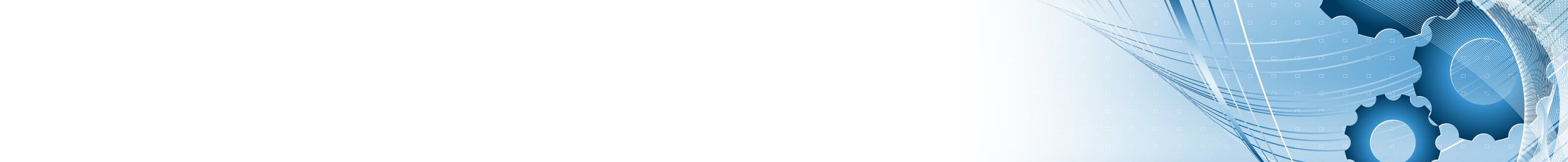Metaheuristic Algorithms: Solving Complex Industrial Challenges
Posted on 2025-11-20In an increasingly data-driven world, industries face optimization problems that are too complex for traditional mathematical methods to address. Whether it is scheduling production, optimizing supply chains, or managing logistics, the complexity of these challenges requires advanced problem-solving techniques. Metaheuristic algorithms have emerged as a powerful solution, enabling industries to identify near-optimal answers to problems that are otherwise computationally intractable. These algorithms mimic natural or evolutionary processes to efficiently search for solutions, making them a cornerstone of industrial optimization.
Metaheuristic algorithms are particularly effective in solving large-scale combinatorial problems that involve multiple variables and constraints, which must be balanced simultaneously. Metaheuristics, in contrast to exact algorithms, explore a vast solution space to identify high-quality answers within a reasonable time frame. Industrial settings widely apply techniques like genetic algorithms, particle swarm optimization, simulated annealing, and ant colony optimization to enhance efficiency and productivity.
One of the most prominent applications of metaheuristic algorithms is production scheduling. Manufacturers must coordinate machinery, labor, and resources to minimize downtime and maximize throughput. Traditional scheduling methods struggle with dynamic environments and complex dependencies. Metaheuristic approaches, however, allow for flexible, adaptive scheduling that responds in real time to demand fluctuations and operational constraints, leading to improved efficiency and cost savings.
Supply chain management also benefits significantly from metaheuristic techniques. Companies must optimize transportation routes, inventory levels, and supplier relationships while minimizing costs and meeting delivery deadlines. Metaheuristic algorithms analyze vast amounts of data to generate near-optimal logistics strategies, reducing inefficiencies and improving service reliability.
In logistics and distribution, metaheuristic methods play a crucial role in vehicle routing and fleet management. By modeling different routing scenarios and dynamically adjusting to real-world constraints such as traffic patterns, delivery windows, and fuel consumption, these algorithms help companies optimize delivery networks and reduce operational expenses.
Despite their advantages, implementing metaheuristic algorithms comes with challenges. Tuning algorithm parameters, selecting the right optimization method, and ensuring computational efficiency require expertise in both industrial processes and algorithm design. However, advancements in artificial intelligence and high-performance computing are making these methods more accessible and practical for a wider range of industrial applications.
The Jurnal Optimasi Sistem Industri (JOSI) encourages researchers to contribute innovative studies on metaheuristic applications in industrial optimization. As industries continue to adopt data-driven decision-making, metaheuristic algorithms will play an increasingly vital role in shaping the future of industrial efficiency.
Join us in our next discussion as we explore the impact of system of systems engineering in optimizing industrial operations.